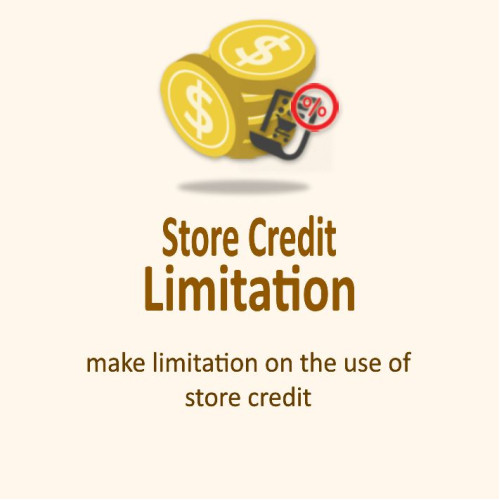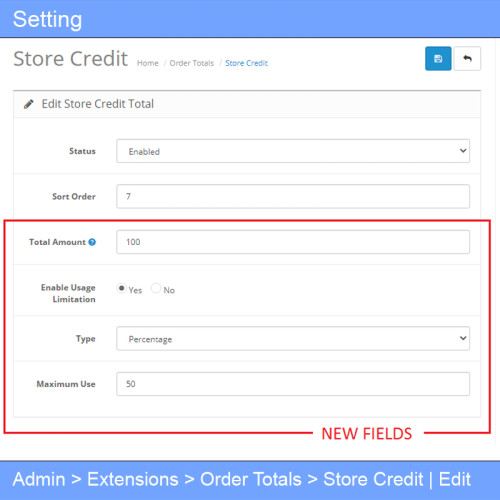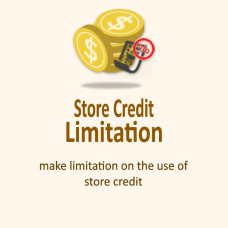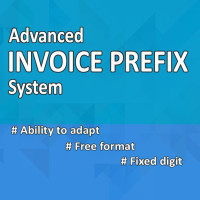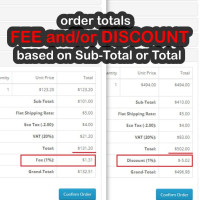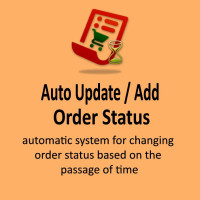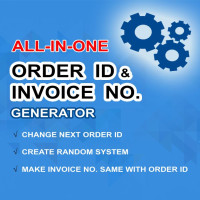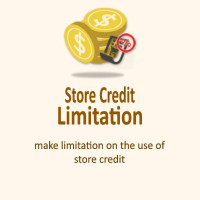By default, the Store Credit order total module in OpenCart will automatically use all available customer credit without any usage limit. This means if a customer’s store credit exceeds the subtotal amount, the final payment could be reduced to zero.
If you want more control over this, this extension introduces a configurable usage limit for store credit. You can set a maximum usage either as a fixed amount or a percentage of the subtotal. In short, you get to decide how much store credit can be applied per order.
Additionally, the module provides an activation threshold. This means the store credit will only be available once the order subtotal reaches a certain amount. If left empty or set to zero, store credit will always be available.
Example:
Subtotal = $140
Limit = 25%
Maximum store credit applied = $35
Requirements
- For OpenCart 4, this extension requires VQMod.
- Ensure VQMod version 2.6.7 or newer is installed.
Features
- No new pages added — features are seamlessly integrated into the existing store credit settings.
- Supports both fixed amount and percentage-based limits.
- Fully compatible with Advance Store Credit [view extension] for existing users.
Notes
For percentage type limits, the calculation is based on the subtotal amount plus the value of any other order total modules (e.g., tax, fee, coupon, shipping) that appear before store credit in the sort order.
Example 1: (Limit is set to 25%)
Subtotal = $134
Handling Fee = $2
VAT = $5
Shipping = $7
Store Credit = -$37 → 25% × ($134 + $2 + $5 + $7)
Total = $111
Example 2: (Limit is set to 25%)
Subtotal = $134
VAT = $5
Store Credit = -$34.75 → 25% × ($134 + $5)
Handling Fee = $2
Shipping = $7
Total = $113.25
For users of Advance Store Credit [view extension], the percentage limit is calculated based only on the subtotal (excluding other order totals).
Demo
To see it in action, please visit the demo page.
- Login with a customer account that has store credit:
- Email: user1demo@aauwwo.com
- Password: demodemo
- Place an order with a total equal to or greater than $130.
- Go to your shopping cart or proceed to checkout up to the final step (Step 6: Confirm Order).
- Review the order total breakdown.
- You'll see the store credit applied according to the configured limit (e.g., 50%).
* You can also try ordering below $130 to see that store credit won't be active.
To explore the settings, you can also access the admin demo panel:
Username: demo
Password: aauwwo
- Navigate to: Extensions > Order Totals
- Edit: Store Credit
- There, you will find new configuration fields:
- Total Amount — the minimum subtotal required before store credit becomes active.
- Enable Usage Limitation — toggle the usage limit on or off.
- Type — choose between fixed amount or percentage.
- Maximum Use — the maximum amount of store credit that can be applied.
Note: As a demo user, you can only view the settings and cannot make changes.
Store Credit Limitation
| License | 12 Months Free Support |
|---|---|
| Method | OCMOD, VQMOD |
| Compatibility | 4.0.2.3, 4.0.2.2, 4.0.2.1, 4.0.2.0, 4.0.1.1, 4.0.1.0, 4.0.0.0, 3.0.4.0, 3.0.3.9, 3.0.3.8, 3.0.3.7, 3.0.3.6, 3.0.3.5, 3.0.3.4, 3.0.3.3, 3.0.3.2, 3.0.3.1, 3.0.3.0, 3.0.2.0, 3.0.1.3, 3.0.1.2, 3.0.1.1, 3.0.1.0, 3.0.0.0, 2.3.0.2, 2.3.0.1, 2.3.0.0, 2.2.0.0, 2.1.0.2, 2.1.0.1, 2.0.3.1, 2.0.2.0, 2.0.1.1, 2.0.1.0, 2.0.0.0 |
| Created | 23 Jun 2025 |
| Last Update | 23 Jun 2025 |
-
$8.00
Tags: store credit activation, store credit limitation, store credit limit, store credit maximum, store credit max, store credit maximum limitation, store credit max limit, credit limit, credit maximum limit, credit max limit, credit maximum limitation, order total, order totals, sub-total, limitation, activation, limit, active