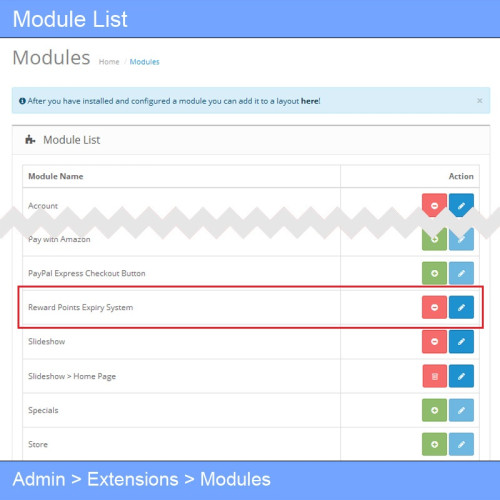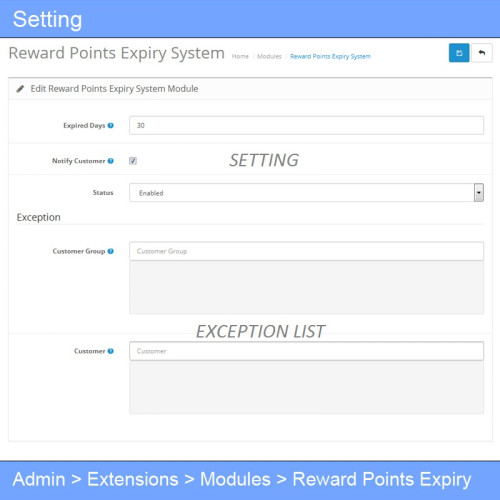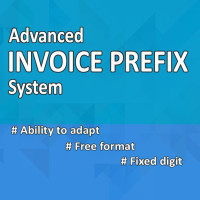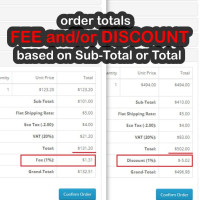If you're looking to give reward points a limited usage period — where points automatically expire after a certain time — then this extension is just what you need.
With this extension, you can define how many days the reward points will remain active after being awarded. Once the specified period has passed, the system will automatically deduct the expired points by adding a corresponding negative balance. (See Figure 3)
You can also create an exception list for specific customers or customer groups who should not have expiration rules applied. For those customers, their reward points will continue to work as usual — without expiry. (See Figure 2)
Features
- Easy installation via OCMOD
- Simple configuration through admin
- Supports exception lists
How It Works
This extension uses a FIFO (First In, First Out) system to manage reward point expiration. That means the oldest points will be used first when a customer spends their balance.
For example, if a customer earns 100 points and then later earns another 200 points, and eventually spends 180 points — the system will use 100 points from the first batch and 80 points from the second batch. If no further usage occurs, the remaining 120 points from the second batch will expire after the set period.
Note
For reward points that were earned and used before this extension is activated, the expiration calculation will still take into account the customer’s total reward point balance to prevent generating incorrect negative values.
Example:
- Jan 1: Earned 250 points
- Feb 1: Used 200 points
- Feb 25: Extension is activated, with expiry period set to 15 days
To inform your customers about the expiration period, you will need to use your own method. This extension does not provide a built-in notification feature.
Demo — Try Before You Buy
You can explore how the settings work in the admin demo page:
Username: demo
Password: aauwwo
Navigate to: Extensions > Modules > Reward Points Expiry System
To see how it works in action, follow these steps in the frontend demo:
--- Step 1: Earn some reward points ---
- Place an order for a product that gives reward points (e.g., Canon EOS 5D)
- Complete the order
- Go to the admin panel → Order List
- Open the new order
- Use the "Add Reward Points" button — the points will be added to the customer
--- Step 2: Let the extension do the work ---
- Wait 24 hours (expiry period is set to 1 day)
- Check the customer's reward points again
- The expired points will be automatically deducted and displayed as a negative balance
Reward Points Expiry System
| License | 12 Months Free Support |
|---|---|
| Method | OCMOD, VQMOD, Module/Stand-Alone |
| Compatibility | 3.0.4.0, 3.0.3.9, 3.0.3.8, 3.0.3.7, 3.0.3.6, 3.0.3.5, 3.0.3.4, 3.0.3.3, 3.0.3.2, 3.0.3.1, 3.0.3.0, 3.0.2.0, 3.0.1.3, 3.0.1.2, 3.0.1.1, 3.0.1.0, 3.0.0.0, 2.3.0.2, 2.3.0.1, 2.3.0.0, 2.2.0.0, 2.1.0.2, 2.1.0.1, 2.0.3.1, 2.0.2.0, 2.0.1.1, 2.0.1.0, 2.0.0.0 |
| Created | 23 Jun 2025 |
| Last Update | 23 Jun 2025 |
-
$14.00
Tags: reward points, expired, expiry, expire, expiration, exception, module, date expired, day expired, time passed, periodically, periodic, points, remove, automatic, fifo, first in out