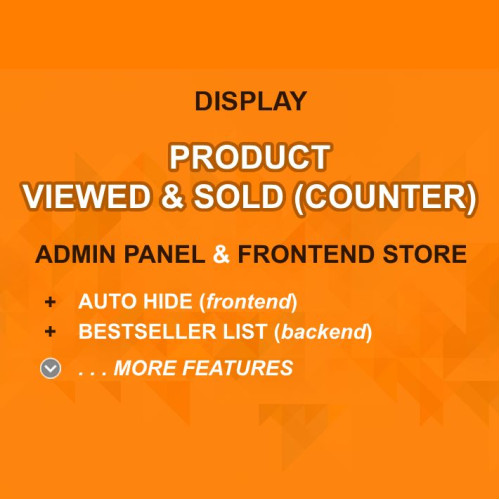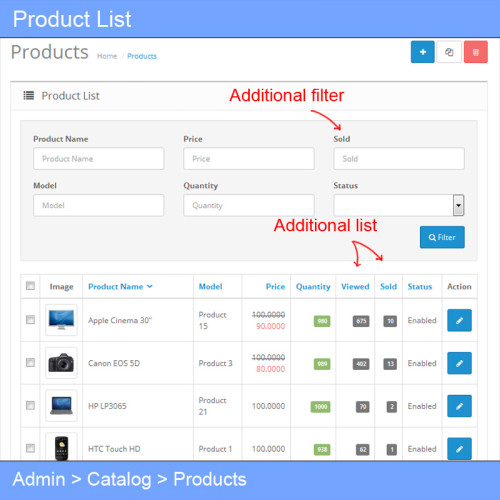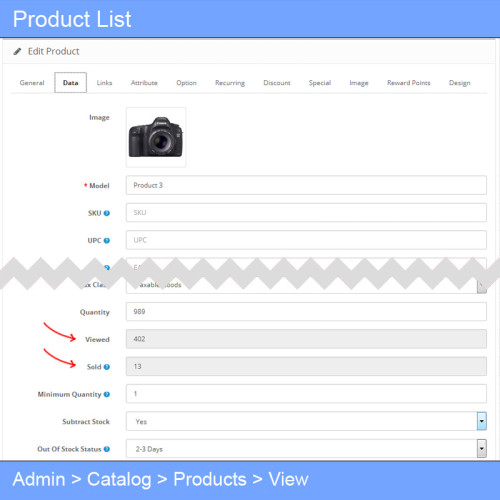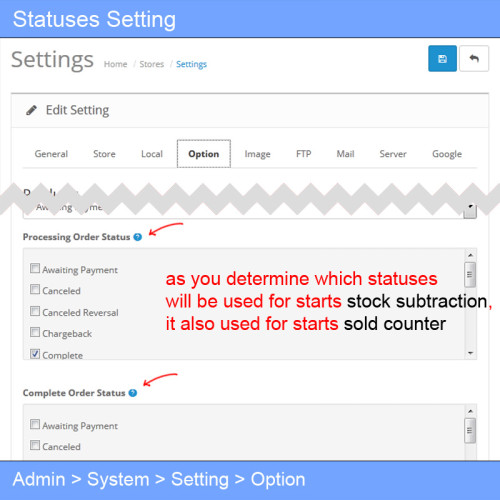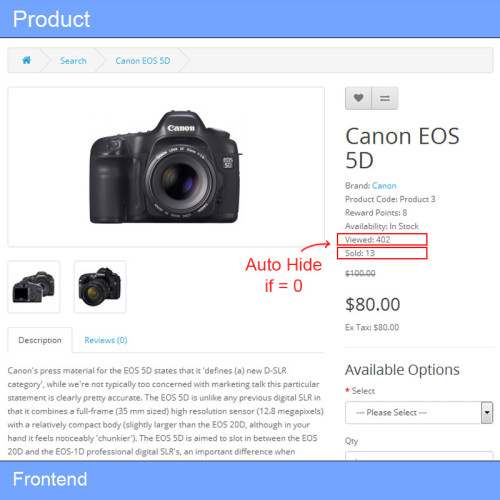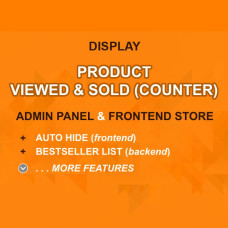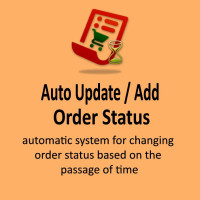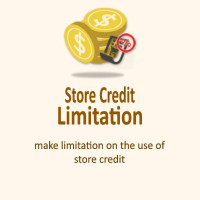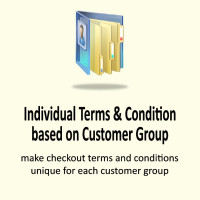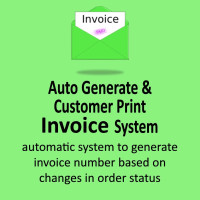This extension displays both the number of times a product has been viewed and how many units have been sold. These counters appear on the product detail page at the frontend of your store, as well as in the product list within the admin panel.
On the frontend, showing the number of views and sales can help build trust and provide insight for potential buyers — giving them a clearer idea of the product’s popularity, which may lead to increased conversions.
On the backend, it helps you monitor product performance more effectively. You’ll be able to identify your best-performing items, view top-viewed products*, and access a bestseller list directly from the admin interface.
Requirements
- VQMod must be installed (latest version recommended)
Features
- Pure XML-based VQMod script — no OpenCart core files are modified
- Plug and play — no configuration required
- Automatically hides the counters when views = 0 or sales = 0 (frontend)
- Fully supports multi-store — each store will only display its relevant data (frontend)
- Sorting options (ascending or descending) for best-viewed and best-selling lists — see images above (admin)
- Filter products based on sales data (admin)
- Modular XML files for each function (backend list, frontend view count, frontend sold count) — use only what you need
How It Works
The sold counter is calculated from the order history and uses the Processing and Complete order status settings in OpenCart. Any status that appears in both these settings will trigger the product sales count to increase.
This behavior is aligned with OpenCart’s default logic for stock subtraction — making it accurate and consistent with your inventory control.
Demo — Try Before You Buy
To test it out, place an order from the frontend. Then go to the admin panel and update the order status to “Processing,” “Shipped,” or “Complete” — these are considered processing/complete statuses by OpenCart. You’ll see the product’s sold counter increase accordingly.
Likewise, if the order status is changed from one of those statuses back to something else, the system will restock the item and reduce the sales counter.
To test the view counter, simply visit the product page and refresh your browser — you’ll notice the view count increment.
Username: demo
Password: aauwwo
*You can also view the best viewed product report using OpenCart’s built-in report system at: Reports > Products > Viewed.
Display Product Viewed & Sold Counter
| License | 12 Months Free Support |
|---|---|
| Method | VQMOD |
| Compatibility | 3.0.4.0, 3.0.3.9, 3.0.3.8, 3.0.3.7, 3.0.3.6, 3.0.3.5, 3.0.3.4, 3.0.3.3, 3.0.3.2, 3.0.3.1, 3.0.3.0, 3.0.2.0, 3.0.1.3, 3.0.1.2, 3.0.1.1, 3.0.1.0, 3.0.0.0, 2.3.0.2, 2.3.0.1, 2.3.0.0, 2.2.0.0, 2.1.0.2, 2.1.0.1, 2.0.3.1, 2.0.2.0, 2.0.1.1, 2.0.1.0, 2.0.0.0 |
| Created | 12 Jun 2025 |
| Last Update | 12 Jun 2025 |
-
$10.00
Tags: sold counter, sold display, admin, admin panel, already sold, already sold items, best, best selling products, bestseller, best-seller, bestseller products, bestselling, bought by customers, viewed display, view display, view, views, viewed, product views, product viewed, item views, item viewed, complete, complete order status, count, counter, custom, display, display sold, display units sold, extension, item sold counter, hot, hot products, items sold, latest, marketing, module, most sold, most sold counter, multi store, new, newest, number bought, popular, processing, processing order status, product, product count, product counter, product full page, product info, product listing, product page, product page sold, product quantity page sold, product sold, product sold count, products, purchase, quantity sold, recent sales, sale, sales quantity, seller, sold, sold items, sold quantity, special, statistics, total product sales, total sales, total sold