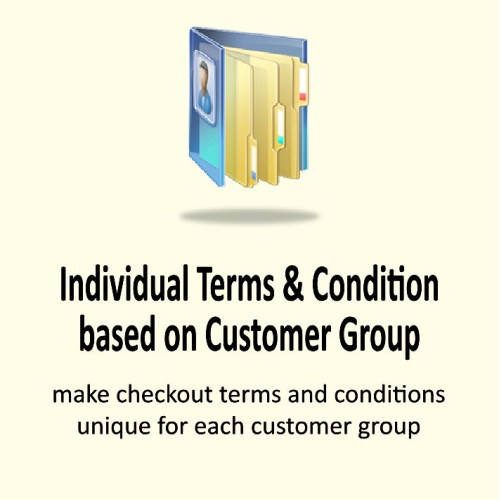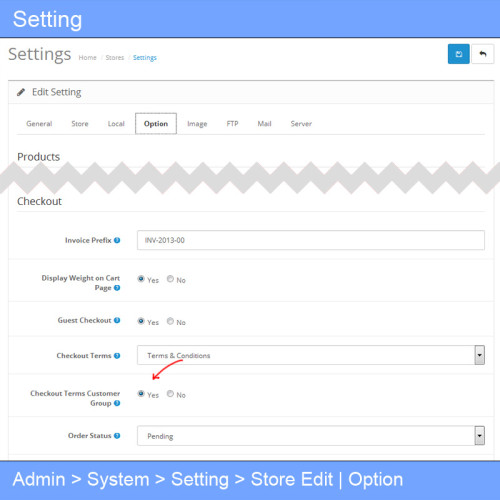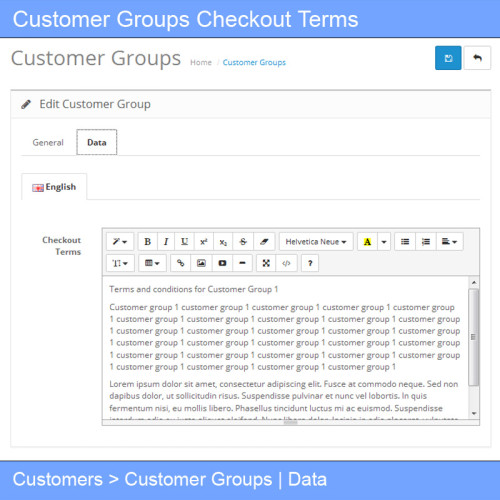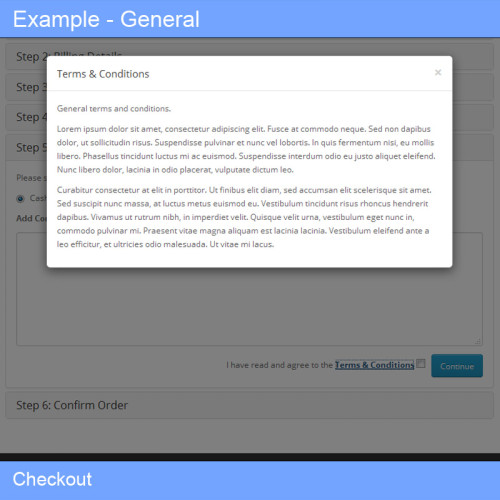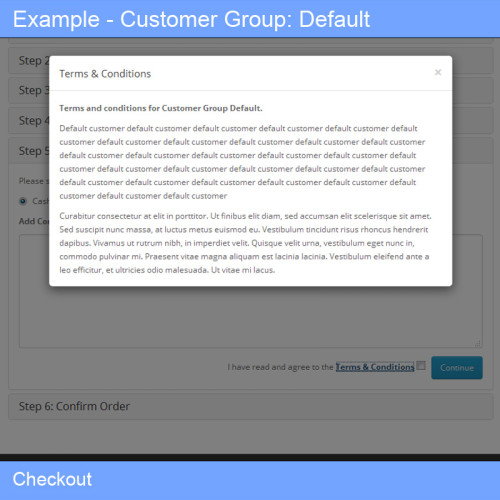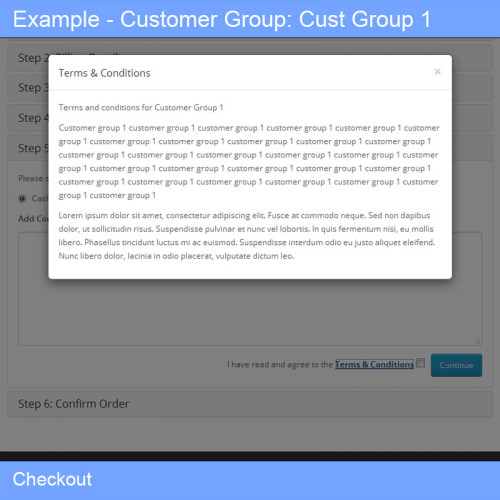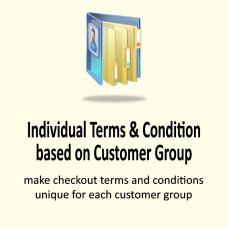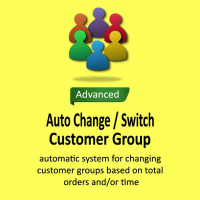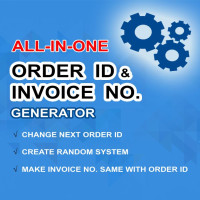This extension allows you to display specific checkout Terms & Conditions based on the customer's group. It’s ideal if you have distinct policies for wholesale, retail, dropshipping, or other customer types.
For example, wholesale buyers might need to agree to different terms than retail customers. And dropshippers might have a unique set of conditions as well. This extension helps you apply the right policy to the right audience—automatically.
Requirements
- For OpenCart 4, VQMOD is required
- Ensure VQMOD version 2.6.7 or newer is installed
Features
- Seamlessly integrates with OpenCart's default checkout page
- Flexible and easy to adapt to different use cases
How Does It Work?
Once the extension is enabled, registered customers will see Terms & Conditions based on their customer group settings during checkout.
For guests or unregistered customers, the default Terms & Conditions (set in the OpenCart admin under Information settings) will still be used.
If a registered customer's group does not have custom terms defined, the system will also fall back to the default terms. This is helpful if you only need specific terms for selected customer groups—not all of them.
Important Note:
If you want a customer group to have no custom terms (i.e. use the default), make sure the content is truly empty. Use the code view editor to delete any hidden tags (like <p>)—as they can prevent the system from detecting the field as empty.
Demo – Try Before You Buy
To explore the settings, visit our admin demo panel:
Username: demo
Password: aauwwo
- Go to: System > Settings. Edit your store. Open the Option tab.
- Find the setting "Checkout Terms Customer Group" under the Checkout section. [See Figure 1]
- Next, go to: Customers > Customer Groups. Edit a group and open the Data tab.
- Here you can enter the specific terms and conditions for each group. [See Figure 2]
Note: As a demo user, you will only have view-only access.
To see it in action, try the checkout process on the frontend demo site:
- Register a new account.
- Go through the checkout steps.
- At step 5, you will see the Terms & Conditions tailored to your customer group.
To compare the behavior, register another account under a different customer group and repeat the steps.
If you're checking out as a guest, the system will use the default Terms & Conditions.
Checkout Terms & Conditions based on Customer Group
| License | 12 Months Free Support |
|---|---|
| Method | OCMOD, VQMOD |
| Compatibility | 4.0.2.3, 4.0.2.2, 4.0.2.1, 4.0.2.0, 4.0.1.1, 4.0.1.0, 4.0.0.0, 3.0.4.0, 3.0.3.9, 3.0.3.8, 3.0.3.7, 3.0.3.6, 3.0.3.5, 3.0.3.4, 3.0.3.3, 3.0.3.2, 3.0.3.1, 3.0.3.0, 3.0.2.0, 3.0.1.3, 3.0.1.2, 3.0.1.1, 3.0.1.0, 3.0.0.0, 2.3.0.2, 2.3.0.1, 2.3.0.0, 2.2.0.0, 2.1.0.2, 2.1.0.1, 2.0.3.1, 2.0.2.0, 2.0.1.1, 2.0.1.0, 2.0.0.0 |
| Created | 4 Jun 2025 |
| Last Update | 4 Jun 2025 |
-
$10.00
Tags: terms conditions, terms, conditions, policy, policies, individual, different, customer group, wholesale, dropship, retails, checkout, payment method, terms service, specific, registered customer, unregistered customer, base customer group, by customer group, checkout