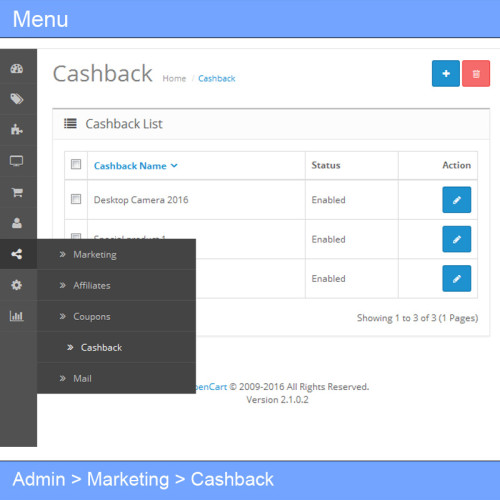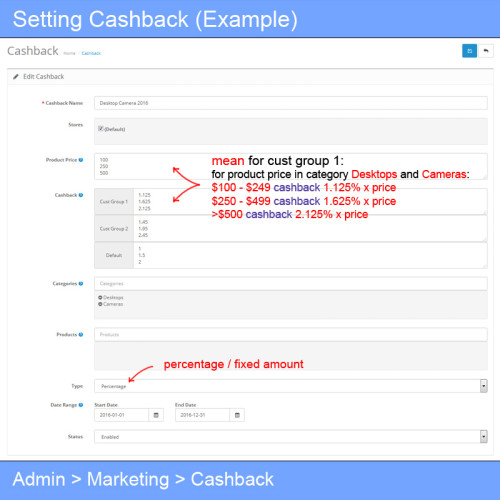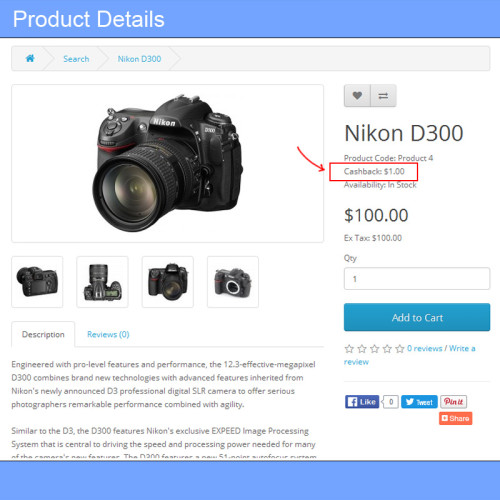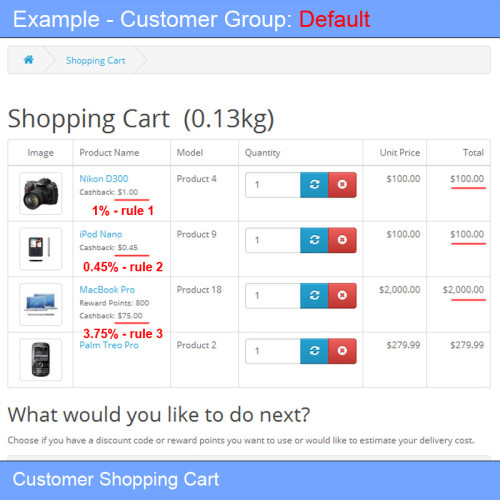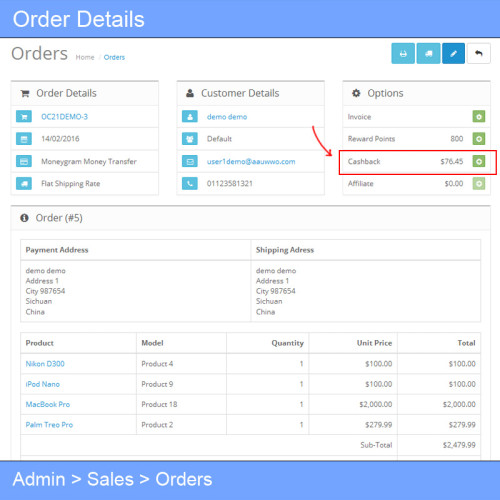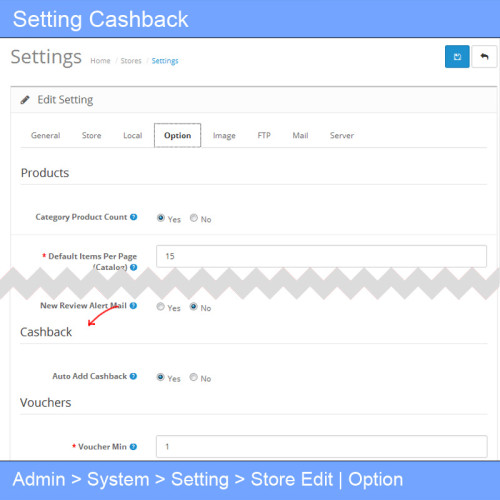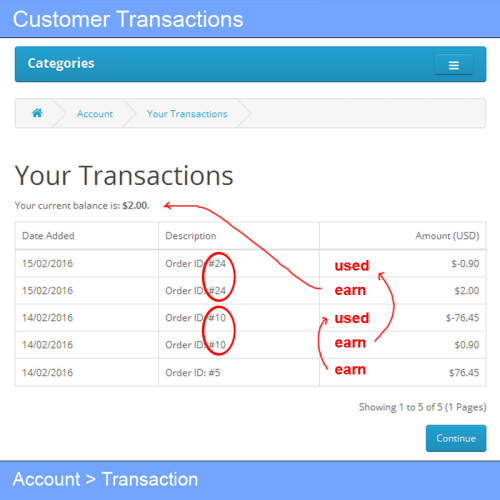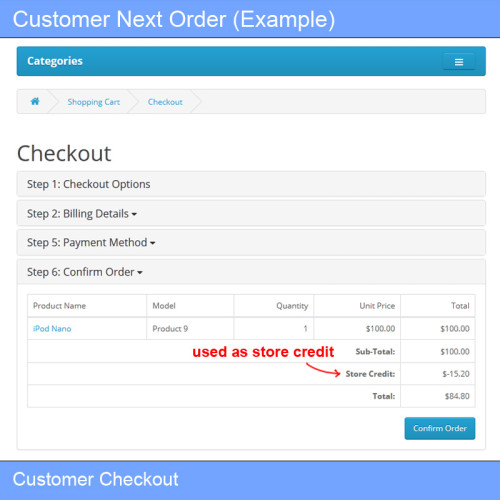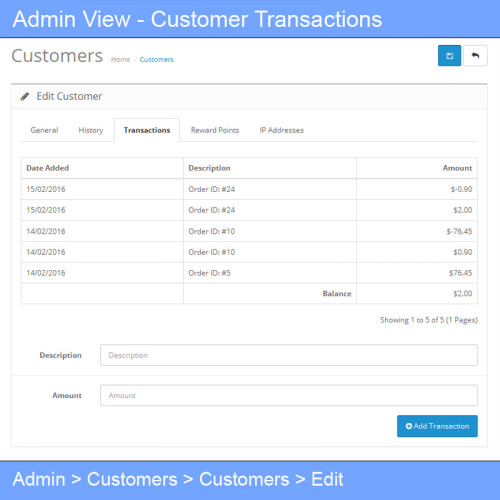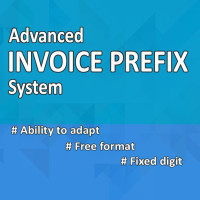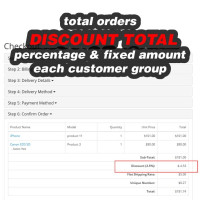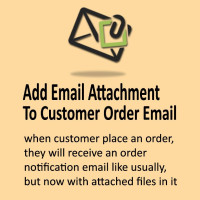Why Choose This Cashback Extension?
Reward points are a proven way to keep customers coming back to your store. The default OpenCart system already supports this, and it helps retain loyal customers and attract new ones.
However, reward points aren't always effective. Customers often don’t understand the value of the points, and typically they can only be used on selected products.
As a result, for many customers, reward points can feel less tangible or valuable.
This extension offers a better solution: instead of giving points, it rewards customers with actual money in the form of cashback.
Just like reward points, cashback is earned after a successful purchase. But instead of collecting points, customers receive a store credit (balance) that is automatically applied as a discount on their next order. And since it’s real money, it’s valid for all products — not just selected ones.
For store owners, it simplifies management. No need to deal with points or configure each product individually.
This extension calculates cashback based on the product price — either as a fixed amount or a percentage — and offers many additional features to customize your cashback strategy.
We hope this money-based reward system encourages more customers to shop at your store!
This version is an enhancement of our standard cashback extension.
You can find it here: View Extension.
If you've already purchased the standard cashback version and want to upgrade to this version, feel free to contact us.
Note: This version and the standard version cannot be used simultaneously.
Requirement
- For OpenCart 4, VQMOD is required
- Requires VQMOD 2.6.7 or newer to be installed
Features
- Simple configuration
- Supports multiple cashback rules
- Supports both percentage and fixed cashback types (see screenshots above)
- Can be used for single or multi-level rules (see screenshots above)
- Applies to all products or selectable categories/products
- Individual rules per customer group (see example in screenshots)
- Integrated with default OpenCart transaction and store credit systems (see screenshots above)
- Automatic cashback assignment (customizable)
Demo – Try Before You Buy
To explore the admin settings, visit the demo panel:
- Username: demo
- Password: aauwwo
- Go to: Marketing > Cashback
- You can view (but not modify) the settings as a demo user.
- To see automatic cashback settings: System > Settings > Edit Store > Tab "Option".
You’ll find the cashback section after "Reviews" and before "Vouchers".
To see how it works in the frontend:
- Browse product details or add a product to the cart
(Cashback applies only to products in 'Laptops and Notebooks' and 'Cameras' categories, with a minimum price of $100) - View the cashback amount based on product price
- Complete a purchase
- Return to the admin panel
- Open the order details
- Update order status to processing, complete, or shipped
- Refresh to see the cashback added automatically
- You may also manually add or remove cashback using the Add/Remove Cashback button
- Return to the frontend
- Go to Account > Transaction to verify your balance
To see cashback calculations for other customer groups:
If you'd like to compare cashback rules for different customer groups:
- Register a new account and choose the "Silver" or "Gold" customer group.
- Repeat steps 1 onward to test.
Bonus: Advanced Store Credit – Order Totals
Full description and purchase option available here: View Bonus Extension
Note: This bonus module may not work with all custom checkout systems or themes without adjustments. Unfortunately, support for this bonus module is not available unless purchased separately. Alternatively, you can continue using OpenCart’s default store credit system. Thank you.
Cashback Pro - Marketing (Customer Reward) System
| License | 12 Months Free Support |
|---|---|
| Method | OCMOD, VQMOD |
| Compatibility | 4.0.2.3, 4.0.2.2, 4.0.2.1, 4.0.2.0, 4.0.1.1, 4.0.1.0, 4.0.0.0, 3.0.4.0, 3.0.3.9, 3.0.3.8, 3.0.3.7, 3.0.3.6, 3.0.3.5, 3.0.3.4, 3.0.3.3, 3.0.3.2, 3.0.3.1, 3.0.3.0, 3.0.2.0, 3.0.1.3, 3.0.1.2, 3.0.1.1, 3.0.1.0, 3.0.0.0, 2.3.0.2, 2.3.0.1, 2.3.0.0, 2.2.0.0, 2.1.0.2, 2.1.0.1, 2.0.3.1, 2.0.2.0, 2.0.1.1, 2.0.1.0, 2.0.0.0 |
| Created | 26 May 2025 |
| Last Update | 14 Jul 2025 |
-
$28.00
Tags: cashback, marketing, money reward, transaction, transactions, store credit, simple, base product price, single, multilevel, percentage, fixed amount, independent customer group, customer group, reward point calculation, auto calculation, auto, reward, points, auto add cashback, automatic reward points, auto points, reward points auto, points reward auto, automatic points, automatic points reward, reward points order status, reward points, auto system reward points, point, auto reward point, automatic reward point, auto point, reward point auto, point reward auto, automatic point, automatic point reward, reward point, auto system reward point, customer group setting, categories, products