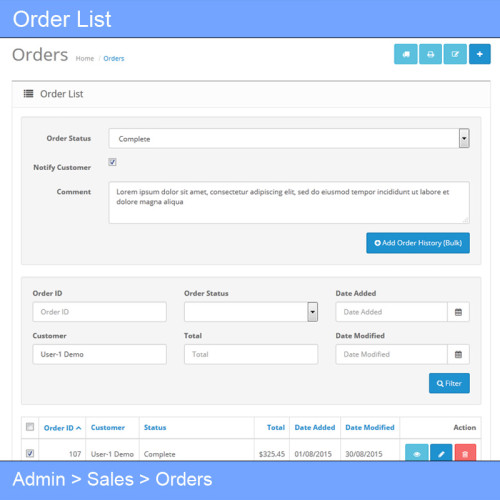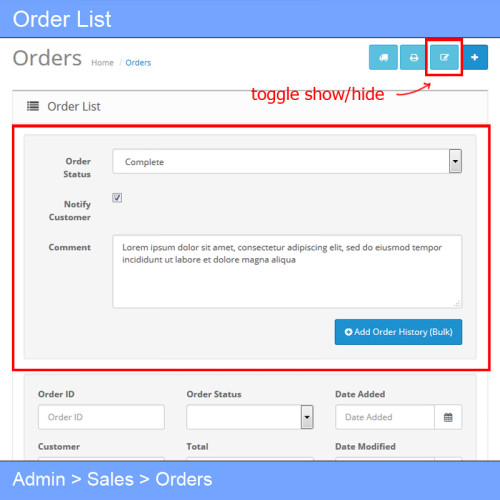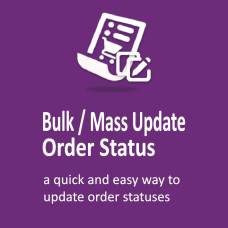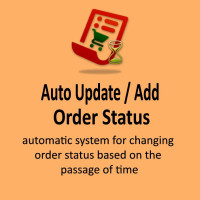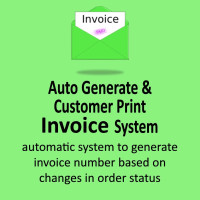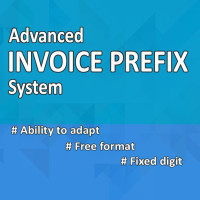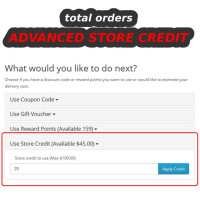Do you often find yourself needing to update customer order histories in bulk? Looking for a way to save time instead of editing order statuses one by one?
No more updating order history manually for each order...
No need to open individual order detail pages...
If that sounds like what you need, this extension is the perfect fit for you.
Requirement
- VQMOD (latest version) must be installed
Features
- Based on VQMOD – no core OpenCart files are modified. (Also available in OCMOD version)
- Plug and play – no setup required
- Operates directly on the Order List page
- Simple to use – just select the order(s) you want to update
- Time-saving – even useful for individual orders, but ideal for batch updates
- Includes the same functions as native OpenCart: notify customer, add comments, etc.
How It Works Behind the Scenes
This extension doesn't replace or rewrite how OpenCart handles order status updates. It simply extends the existing functionality. All updates still follow OpenCart’s internal logic, so features such as inventory updates, voucher/coupon/reward adjustments remain fully intact and behave normally.
How to Use It
- Go to: Admin > Sales > Orders
- Select at least one order from the list – this will activate the Add Order History (Bulk) button in the top-right corner
- Click the button to toggle the bulk update form
Demo – Try Before You Buy
Want to test it yourself? Visit our demo page:
Username: demo
Password: aauwwo
Go to: Sales > Orders
— You’ll need to create an order first —
- Open the frontend store and place one or more orders
- Return to the admin panel and go to the order list page
— This is where the bulk update feature comes in —
- Select one or more of the orders you just placed
- Click the Add Order History (Bulk) button at the top-right corner to reveal the form
- Fill in the form as needed
- Click the Add Order History (Bulk) button again to apply your changes
- Done! You can now check the updated status within each order’s detail page
- Optionally, review how related elements like stock, coupons, vouchers, or rewards have been updated
Important Notes
If you encounter errors while updating order statuses, it might be due to server issues such as curl or HTTP loopback problems. These issues need to be resolved beforehand, as they will affect this extension in the same way.
If you're using other modules that also affect order status (e.g., color label modules), some minor adjustments might be needed due to potential script conflicts. Don’t worry—free support is available to help you resolve these kinds of issues.
Bulk Update Order Status
| License | 12 Months Free Support |
|---|---|
| Method | OCMOD, VQMOD |
| Compatibility | 4.1.0.3, 4.1.0.2, 4.1.0.1, 4.1.0.0, 4.0.2.3, 4.0.2.2, 4.0.2.1, 4.0.2.0, 4.0.1.1, 4.0.1.0, 4.0.0.0, 3.0.4.0, 3.0.3.9, 3.0.3.8, 3.0.3.7, 3.0.3.6, 3.0.3.5, 3.0.3.4, 3.0.3.3, 3.0.3.2, 3.0.3.1, 3.0.3.0, 3.0.2.0, 3.0.1.3, 3.0.1.2, 3.0.1.1, 3.0.1.0, 3.0.0.0, 2.3.0.2, 2.3.0.1, 2.3.0.0, 2.2.0.0, 2.1.0.2, 2.1.0.1, 2.0.3.1, 2.0.2.0, 2.0.1.1, 2.0.1.0, 2.0.0.0 |
| Created | 26 May 2025 |
| Last Update | 2 Sep 2025 |
-
$10.00
Tags: batch, batch add order comment, batch order, batch order update, batch update order, bulk, bulk add order comment, bulk order, bulk order status, bulk order update, bulk status, bulk status orders, bulk status update, bulk update order, bulk update order status, bulk update status, easy update, fast update, histories update, history update, manage order, manage order status, manage status, manager, mass, mass order, mass order history update, mass order status update, mass order update, mass update, mass update order, mass updates, multiple, multiple order update, multiple update order, order, order history, order history update, order manager, order status, order status update, orders update, quick add order comment, quick order status update, quick order update, quick update comment, quick update order, status, status manager, status update, update histories, update history, update order, update order status, update orders, update status, update status bulk