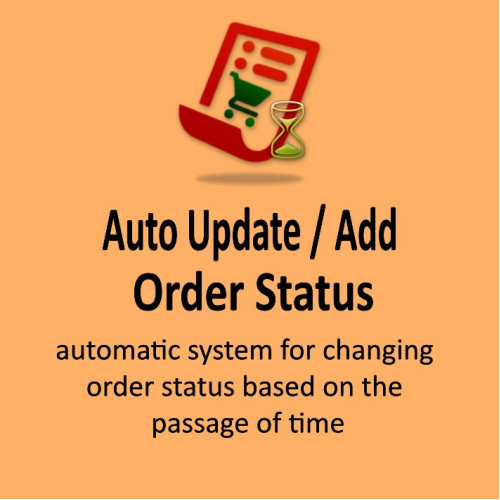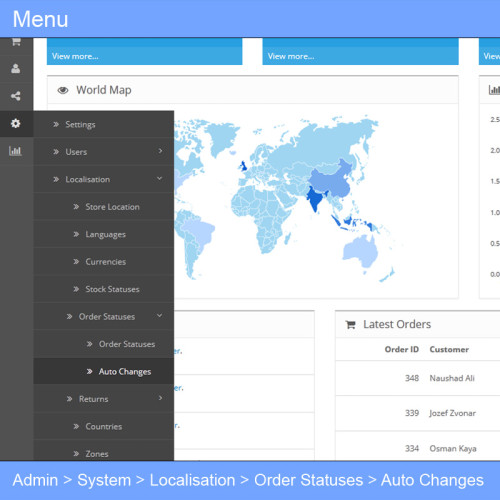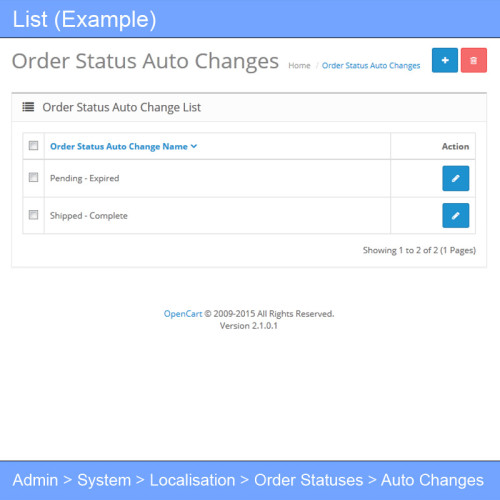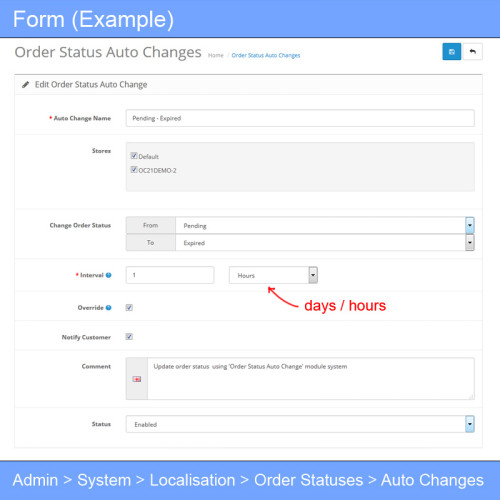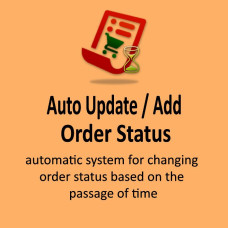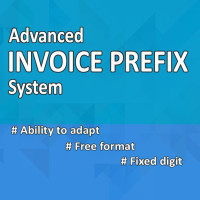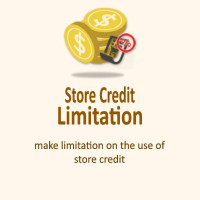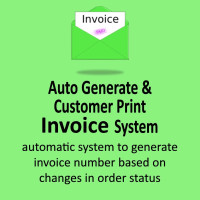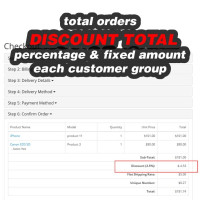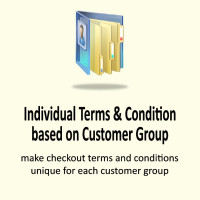This extension allows your system to automatically update the order status if no changes have been made after a certain amount of time.
You can configure it based on hours or days—and set up as many rules as you need!
For example:
- Change order status from Awaiting Payment to Expired if no changes occur after 12 hours (ideal for payment timeout)
- and/or...
- Change order status from Package Received to Complete if no changes occur after 7 days (great for complaint window timing)
- and so on...
Let this extension handle the timing of your order status transitions, so you can focus on everything else. It helps keep your workflow efficient and your order management tidy—especially helpful if you're dealing with a high volume of orders.
Requirement
- For OpenCart 4, VQMOD is required
- Make sure VQMOD version 2.6.7 or later is installed
Features
- No core OpenCart files are overwritten
- Simple configuration
- Supports multi-store setups
- Allows multiple rules
- Includes customer notification and comment features, just like native OpenCart
- Fully adheres to OpenCart's default order update process
Why This Is a Solid Solution
This module operates according to OpenCart’s default logic—not by directly manipulating the database. That means everything behaves exactly as it should: inventory changes, coupon/voucher/reward handling, and other features tied to order status changes all work as expected.
Demo – Try Before You Buy
Want to see the settings? Try the admin demo panel:
Username: demo
Password: aauwwo
- Go to: System > Localisation > Order Statuses > Auto Changes
- As a demo user, you'll be able to view the settings (editing is disabled)
Want to test how it works in real-time? Visit the demo store:
- Place a new order
- The order status will be set to Pending
- Come back in about an hour
- The status will automatically change to Expired
Important Note
If you encounter issues with the order status not updating automatically, it might be due to server-side problems such as curl/HTTP loopback errors. These need to be resolved first, as this extension relies on the same underlying mechanisms.
The trigger for this automation is any access to your website, either through the frontend or backend.
Auto Update Order Status
| License | 12 Months Free Support |
|---|---|
| Method | OCMOD, VQMOD |
| Compatibility | 4.0.2.3, 4.0.2.2, 4.0.2.1, 4.0.2.0, 4.0.1.1, 4.0.1.0, 4.0.0.0, 3.0.4.0, 3.0.3.9, 3.0.3.8, 3.0.3.7, 3.0.3.6, 3.0.3.5, 3.0.3.4, 3.0.3.3, 3.0.3.2, 3.0.3.1, 3.0.3.0, 3.0.2.0, 3.0.1.3, 3.0.1.2, 3.0.1.1, 3.0.1.0, 3.0.0.0, 2.3.0.2, 2.3.0.1, 2.3.0.0, 2.2.0.0, 2.1.0.2, 2.1.0.1, 2.0.3.1, 2.0.2.0, 2.0.1.1, 2.0.1.0, 2.0.0.0 |
| Created | 25 May 2025 |
| Last Update | 25 May 2025 |
-
$20.00
Tags: auto, automatic, auto add order comment, auto order, auto order status, auto order update, auto status, auto status orders, auto status update, auto update order, auto update order status, auto update status, easy update, fast update, histories update, history update, manage order, manage order status, manage status, manager, mass, mass order, mass order history update, mass order status update, mass order update, mass update, mass update order, mass updates, multiple, multiple order update, multiple update order, order, order history, order history update, order manager, order status, order status update, orders update, quick add order comment, quick order status update, quick order update, quick update comment, quick update order, status, status manager, status update, update histories, update history, update order, update order status, update orders, update status, hours, days, interval, system update