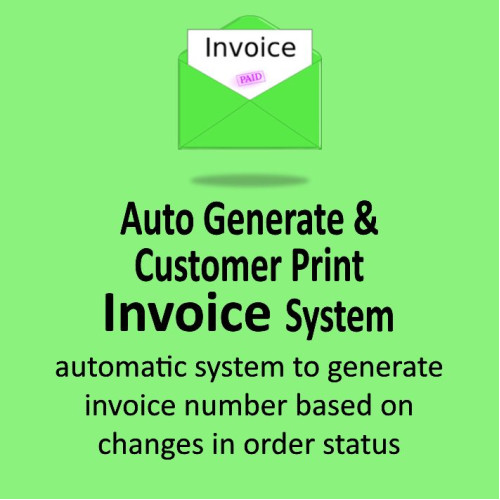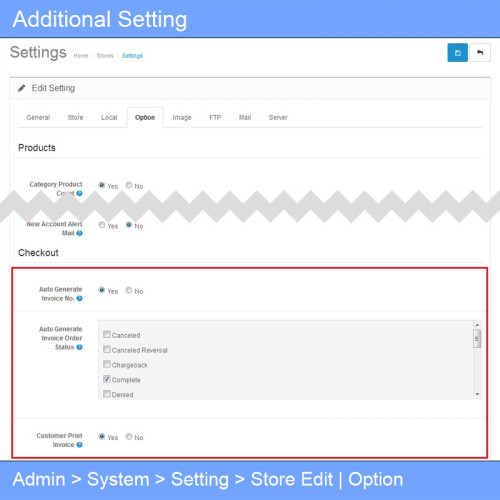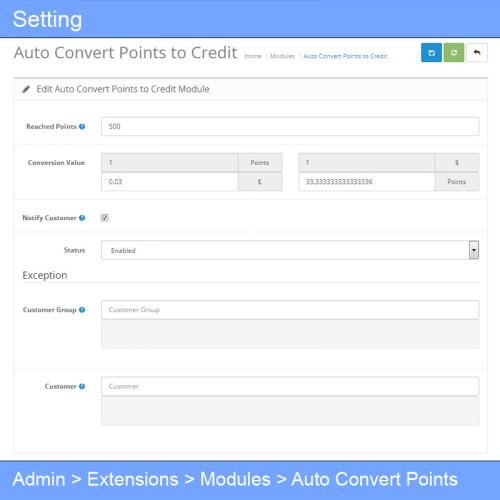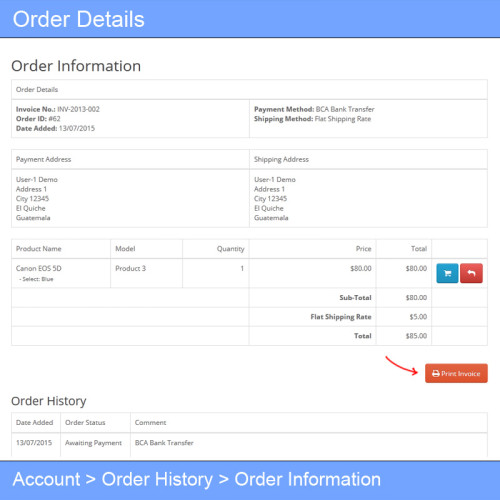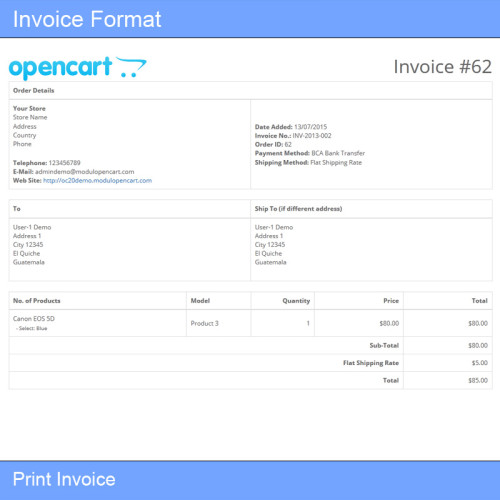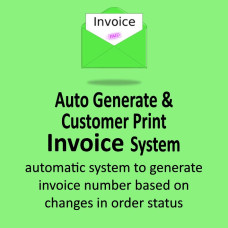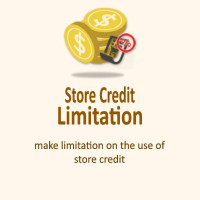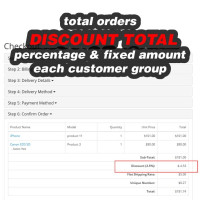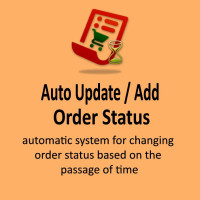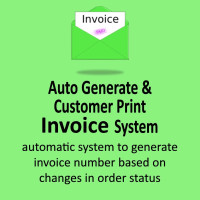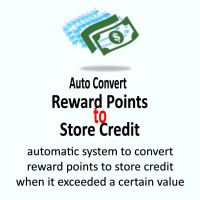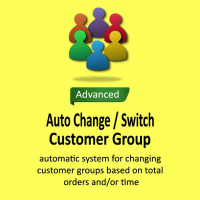Tired of manually managing your invoices?
No more manual invoice generation...
No need to send invoices—let your customers print their own!
If that sounds like something you're looking for, then this extension is just right for you.
Get a FREE invoice layout template here
Requirement
- VQMOD (latest version) must be installed
Features
- No core OpenCart files are overwritten
- Stable and safe—this extension doesn't alter OpenCart's structure, it simply adds optional functionality
- You remain in control—enable or disable this feature at any time (see screenshots above for details)
How It Works
This extension automatically generates an invoice number once the order status reaches a specific state that you define.
Whenever a customer's order status changes from an “undefined” state to a “defined” one—whether by system or manually by admin—and the auto-generate invoice option is enabled, the invoice number will be created automatically.
Additionally, if the option is enabled, a "Print Invoice" button will appear on the customer's order details page.
In short: just change the order status, and this extension will take care of generating the invoice for you.
Demo
Want to see it in action? Try the demo:
Username: demo
Password: aauwwo
- Register a new customer account
- Place a new order
- Complete the checkout process
- Go to the admin demo panel
- As admin, update the order status to "Processing", "Shipped", or "Complete"
- On the order details page, refresh and you'll see that the invoice has been generated
- Check the frontend order details—there should now be a "Print Invoice" button
If you want to test how the system automatically triggers invoice generation, follow these steps:
- Place another order
- At Checkout Step 5 (Payment Method), select "Cash On Delivery"
- This payment method has been set to automatically mark the order as "Complete"
- Confirm your order
- Now check the order—the invoice should have been auto-generated
Auto Generate & Customer Print Invoice
| License | 12 Months Free Support |
|---|---|
| Method | OCMOD, VQMOD |
| Compatibility | 4.0.2.3, 4.0.2.2, 4.0.2.1, 4.0.2.0, 4.0.1.1, 4.0.1.0, 4.0.0.0, 3.0.4.0, 3.0.3.9, 3.0.3.8, 3.0.3.7, 3.0.3.6, 3.0.3.5, 3.0.3.4, 3.0.3.3, 3.0.3.2, 3.0.3.1, 3.0.3.0, 3.0.2.0, 3.0.1.3, 3.0.1.2, 3.0.1.1, 3.0.1.0, 3.0.0.0, 2.3.0.2, 2.3.0.1, 2.3.0.0, 2.2.0.0, 2.1.0.2, 2.1.0.1, 2.0.3.1, 2.0.2.0, 2.0.1.1, 2.0.1.0, 2.0.0.0 |
| Created | 25 May 2025 |
| Last Update | 25 May 2025 |
-
$10.00
Tags: auto generate invoice, customer print invoice, invoice format, invoice access, invoice print, processing order status, auto, generate, invoice, invoice number, automatically invoice number, generate invoice number, vqmod invoice, checkout invoice number, admin invoice number, autogenerate, auto-generate, vqmod, custom email, status email, customer notification, order, transaction, order invoice, sales invoice, auto sales invoice, auto generated number, auto generated invoice number, number, invoice numb, invoice numbe, invoice numberr, invoice generate number, invoice generator, invoice checkout, invoice order, order invoice generate, invoice id, invoice id generate, auto invoice id, auto generate invoice id, id invoice, invoice gen