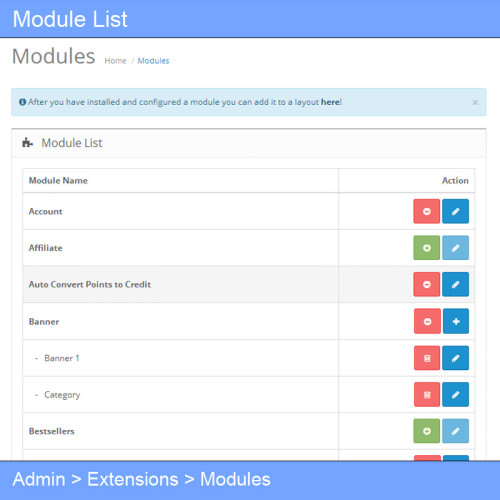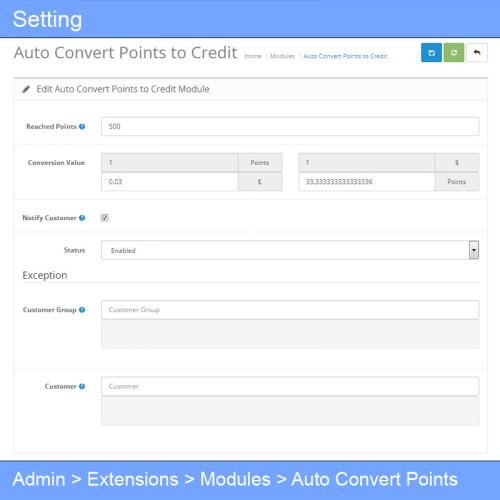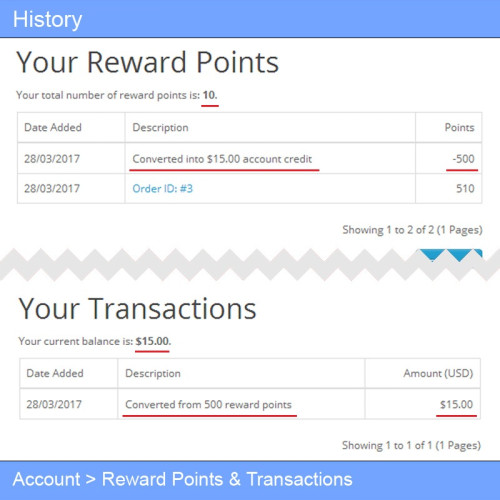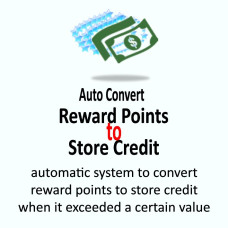This extension adds a helpful automation to your store by converting your customers’ reward points into store credit as soon as they exceed a certain threshold. That way, your customers can immediately use their rewards toward their next purchase—no manual steps needed.
You can also create an exception list to exclude specific customers or customer groups from this automatic conversion. Their reward points will remain untouched, just as intended. [see: figure 2]
Features
- Easy installation using OCMOD
- Simple configuration settings
- Supports exception list for selected customers or groups
How It Works
Example Scenario:
Settings:
Reached Points: 500
Conversion Rate: 1 point = $0.03
Case #1:
A customer has 480 points and then earns 30 more points, bringing their total to 510 points. This extension will automatically convert 500 of those points into $15 store credit. The final result: 10 remaining reward points and $15 credited to the customer's account.
Case #2:
A customer has 480 points and earns an additional 600 points, reaching a total of 1080. The extension will convert 1000 points into $30 store credit, leaving them with 80 points and $30 in their account balance.
Demo – Try Before You Buy
To see how the settings work, you can access the admin demo panel:
Username: demo
Password: aauwwo
Navigate to: Extensions > Modules > Auto Convert Points to Credit
To see how it works from the frontend, follow these steps:
— First, you’ll need to earn reward points —
- Place an order for the product Canon EOS 5D with a quantity of 3 units or more.
- Complete and confirm the order.
- Log in to the admin panel and open the order you just made.
- Manually add reward points to that order from the admin panel.
— Now watch the extension in action —
If the product gives you 200 points per unit, purchasing 3 units gives you 600 points. Since this exceeds the 500-point threshold, the extension will automatically convert 500 of those points into $15 store credit.
After the conversion, your account will show 0 points (500 used), and a store credit balance of $15. If your account includes a valid email, you’ll also receive a notification confirming the conversion.
You can check your reward points history via:
My Account > Reward Points
And view your store credit transactions here:
My Account > Transactions
Auto Convert Reward Points to Store Credit
| License | 12 Months Free Support |
|---|---|
| Method | OCMOD, VQMOD, Module/Stand-Alone |
| Compatibility | 3.0.4.0, 3.0.3.9, 3.0.3.8, 3.0.3.7, 3.0.3.6, 3.0.3.5, 3.0.3.4, 3.0.3.3, 3.0.3.2, 3.0.3.1, 3.0.3.0, 3.0.2.0, 3.0.1.3, 3.0.1.2, 3.0.1.1, 3.0.1.0, 3.0.0.0, 2.3.0.2, 2.3.0.1, 2.3.0.0, 2.2.0.0, 2.1.0.2, 2.1.0.1, 2.0.3.1, 2.0.2.0, 2.0.1.1, 2.0.1.0, 2.0.0.0 |
| Created | 25 May 2025 |
| Last Update | 25 May 2025 |
-
$10.00
Tags: auto convert points, auto convert reward points, points conversion, reward points conversion, convert to store credit, convert to balance, convert to transaction, automatic conversion, reward points, store credit, transactions, balance