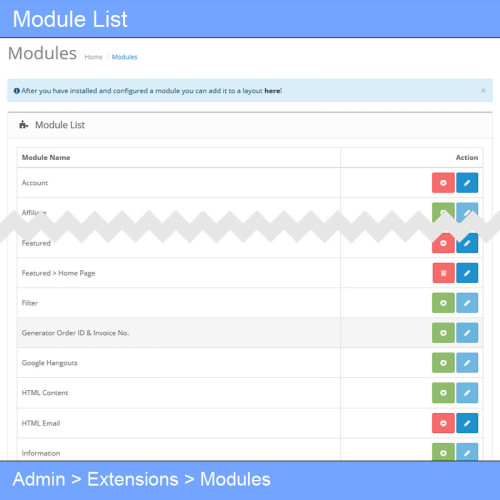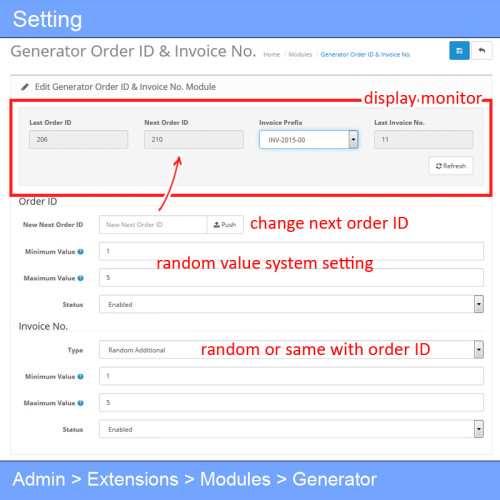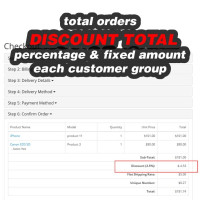Don’t like having small Order IDs? Want to start your Order ID at any number you prefer?
Or perhaps you're concerned that a sequential Order ID (increasing by just one) might reveal too much about your order volume to your clients or competitors. Wouldn't it be better if your Order IDs increased by a fixed or even random number?
The same goes for your Invoice Numbers too!
If this sounds like you, then this module is exactly what you need.
With this extension, you can:
- View the last Order ID, next Order ID, and last Invoice Number with its associated prefix
- Change the next Order ID manually
- Apply a random increment to Order IDs
- Apply a fixed increment to Order IDs
- Apply a random increment to Invoice Numbers
- Apply a fixed increment to Invoice Numbers
- Make your Invoice Number follow the Order ID
Requirements
- VQMod installed (latest version) — also available in OCMOD
Features
- No core OpenCart files are overwritten
- Displays Order ID and Invoice Number information clearly
- Customizable range for random increments
- Separate control for Order ID and Invoice Number systems
How It Works
This module replaces OpenCart’s default auto-increment system.
Normally:
Next Order ID = Last Order ID + 1
Next Invoice Number = Last Invoice Number + 1
With this module, you can change that to:
Next Order ID = Last Order ID + Random / Fixed Number
Next Invoice Number = Last Invoice Number + Random / Fixed Number
or
Next Invoice Number = Order ID
Demo — Try Before You Buy
To explore the settings, visit the admin demo panel:
Username: demo
Password: aauwwo
Navigate to: Extensions > Modules > Generator Order ID & Invoice No.
Note: As a demo user, you have view-only access and cannot modify settings.
You can also try placing an order on the frontend demo store. After completing it, return to the module settings in the admin panel and click refresh to see the updated details.
Additionally, open any order from the admin and generate its invoice to view the new invoice number in action.
Order ID & Invoice No. Generator
| License | 12 Months Free Support |
|---|---|
| Method | OCMOD, VQMOD, Module/Stand-Alone |
| Compatibility | 4.0.2.3, 4.0.2.2, 4.0.2.1, 4.0.2.0, 4.0.1.1, 4.0.1.0, 4.0.0.0, 3.0.4.1, 3.0.4.0, 3.0.3.9, 3.0.3.8, 3.0.3.7, 3.0.3.6, 3.0.3.5, 3.0.3.4, 3.0.3.3, 3.0.3.2, 3.0.3.1, 3.0.3.0, 3.0.2.0, 3.0.1.3, 3.0.1.2, 3.0.1.1, 3.0.1.0, 3.0.0.0, 2.3.0.2, 2.3.0.1, 2.3.0.0, 2.2.0.0, 2.1.0.2, 2.1.0.1, 2.0.3.1, 2.0.2.0, 2.0.1.1, 2.0.1.0, 2.0.0.0 |
| Created | 23 May 2025 |
| Last Update | 4 Jun 2025 |
-
$10.00
Tags: custom order id, invoice number generator, opencart order id increment, random order number, fixed increment order id, hide order volume, sequential order id, opencart invoice settings, vqmod order id, ocmod order id, order id manager, invoice number manager, opencart extensions, order id customization, business privacy tools, order id randomizer, invoice number randomizer, order id module, opencart admin tools, ecommerce order management